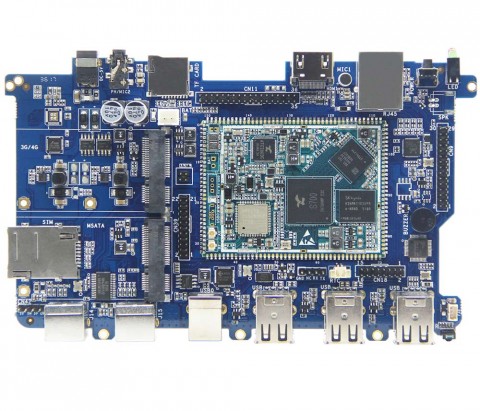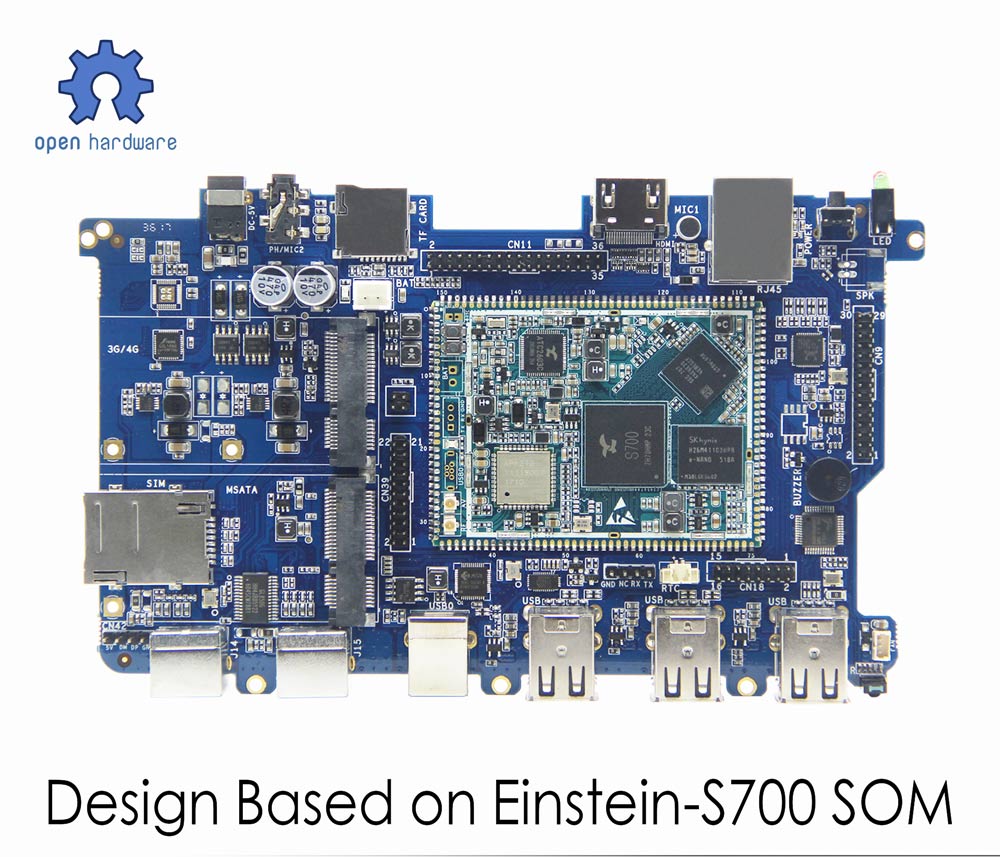
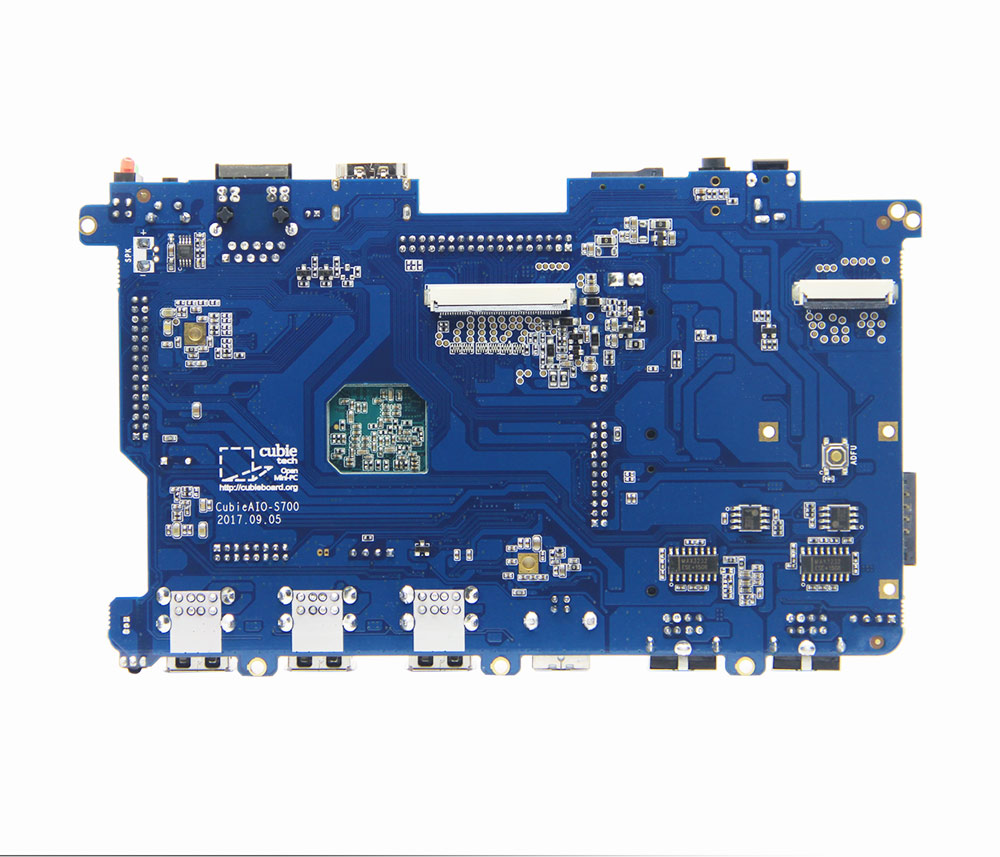
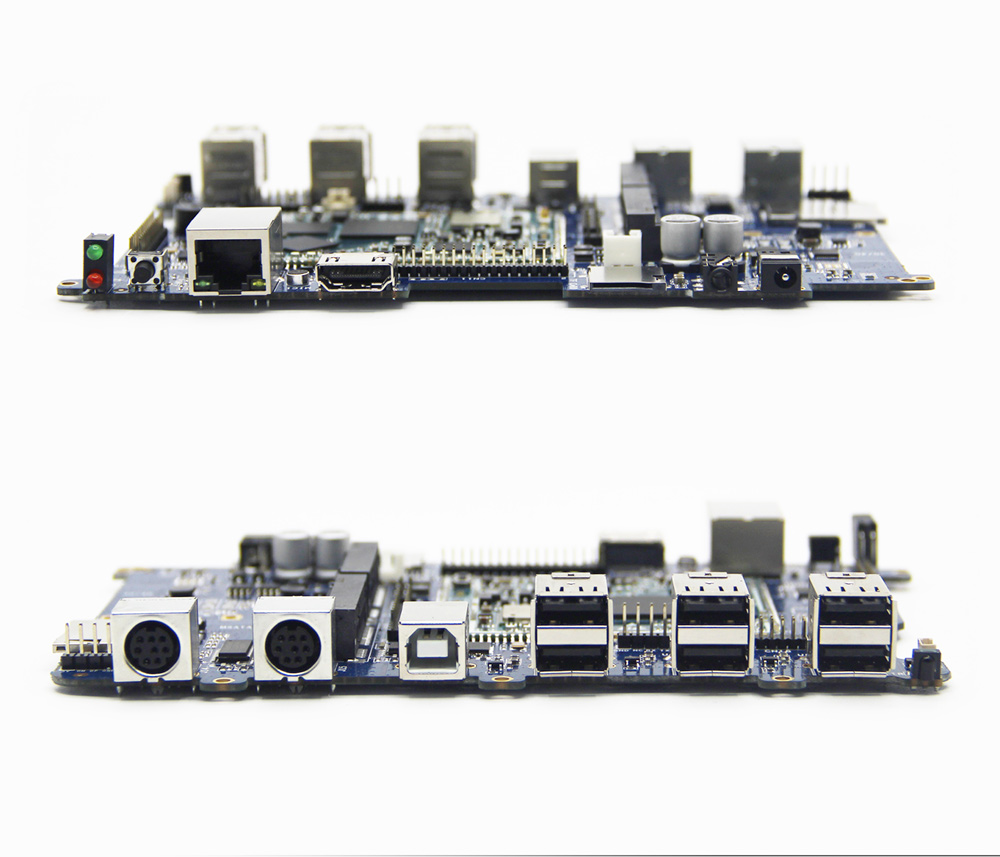
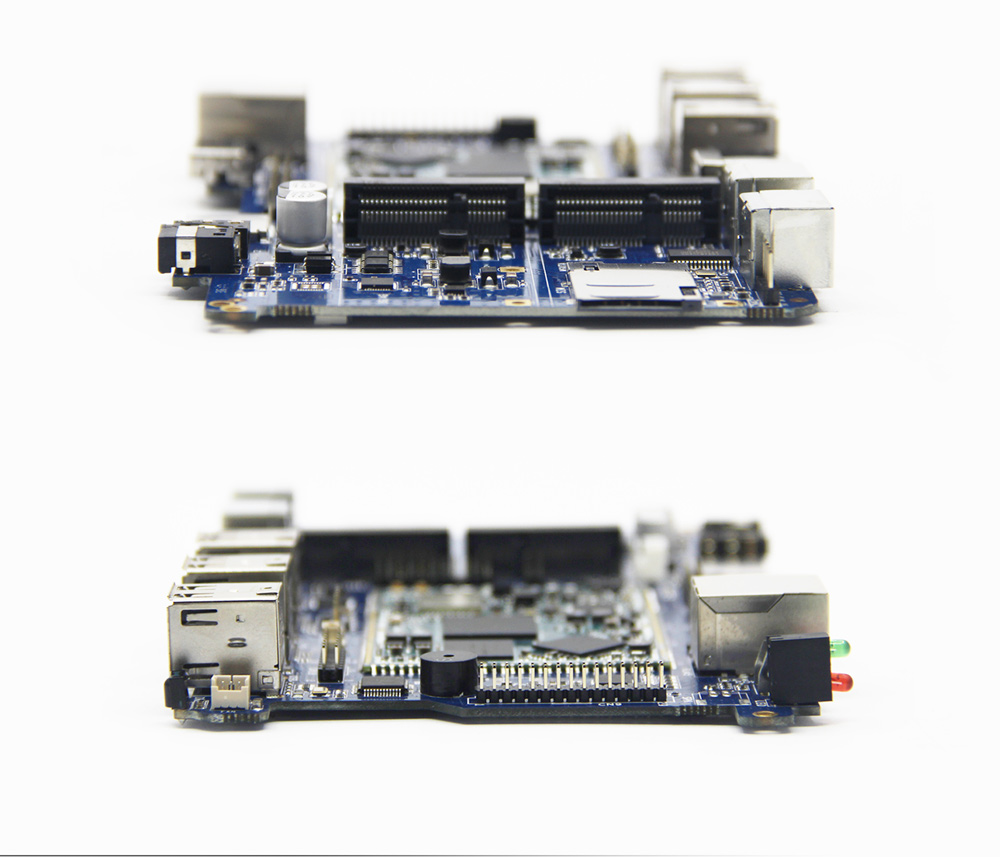
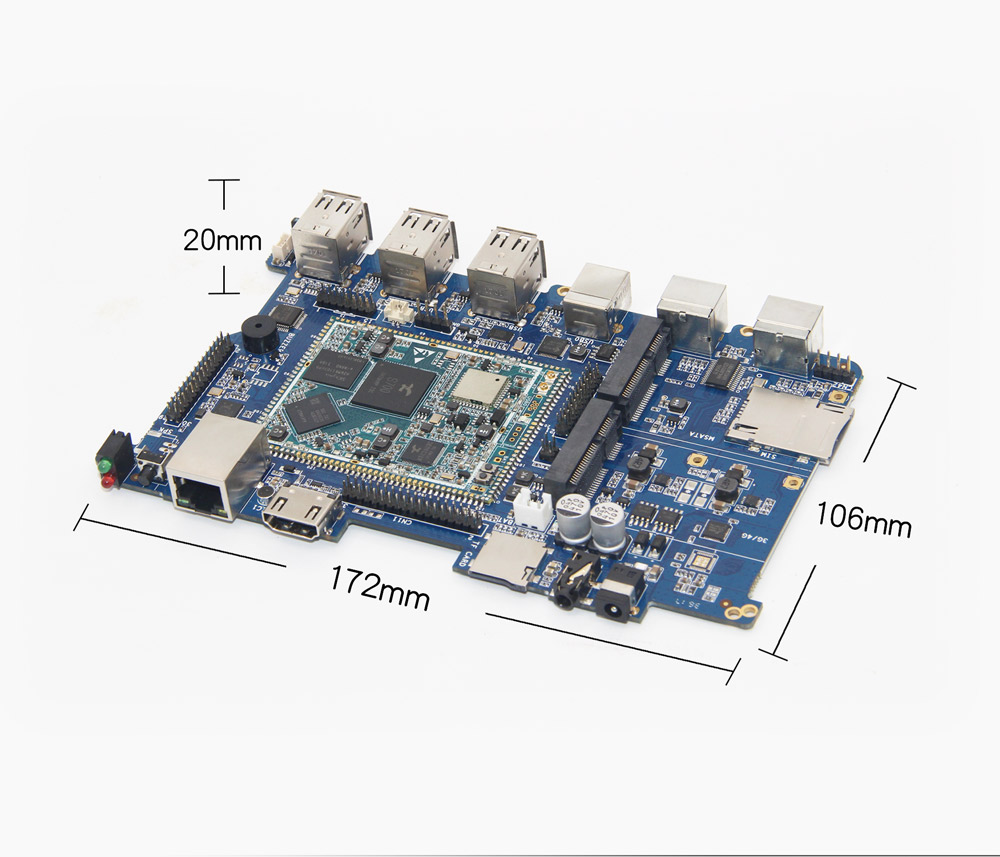
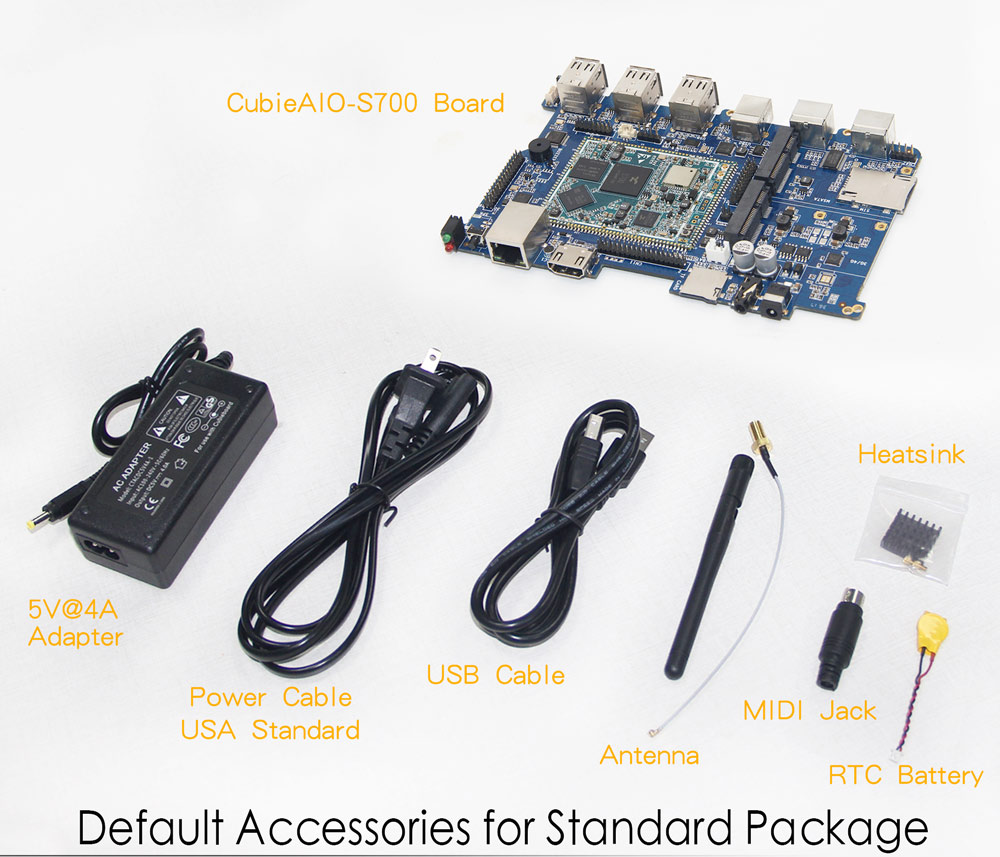

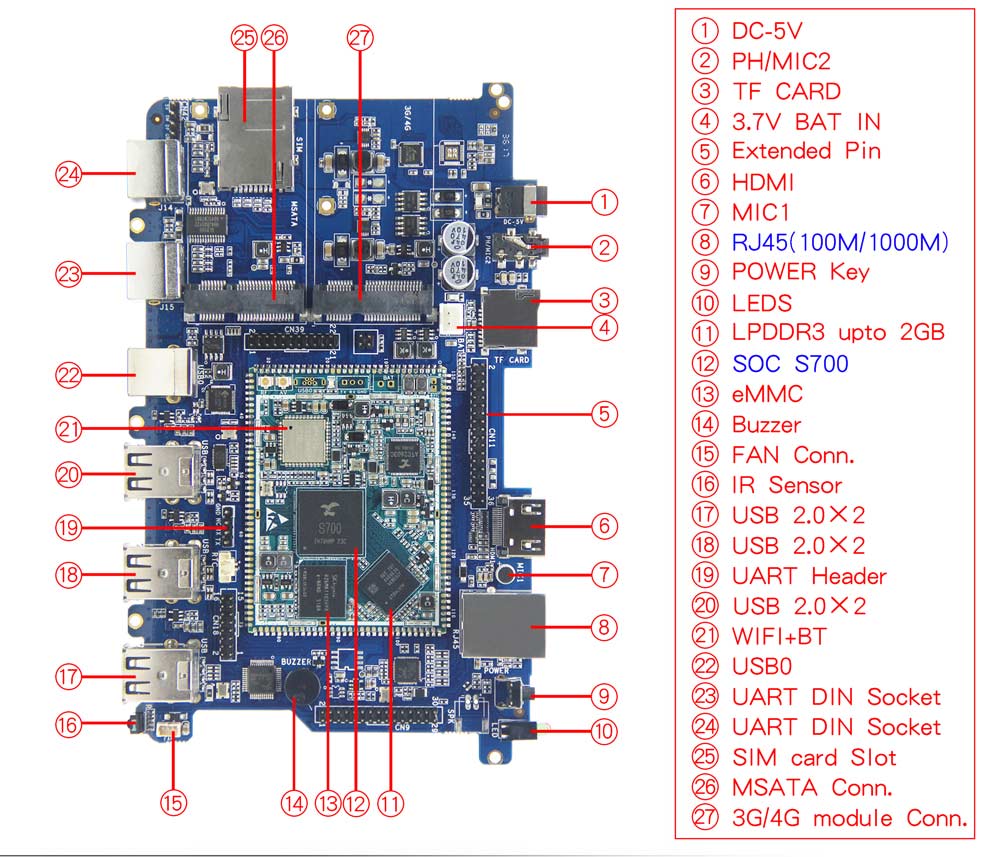
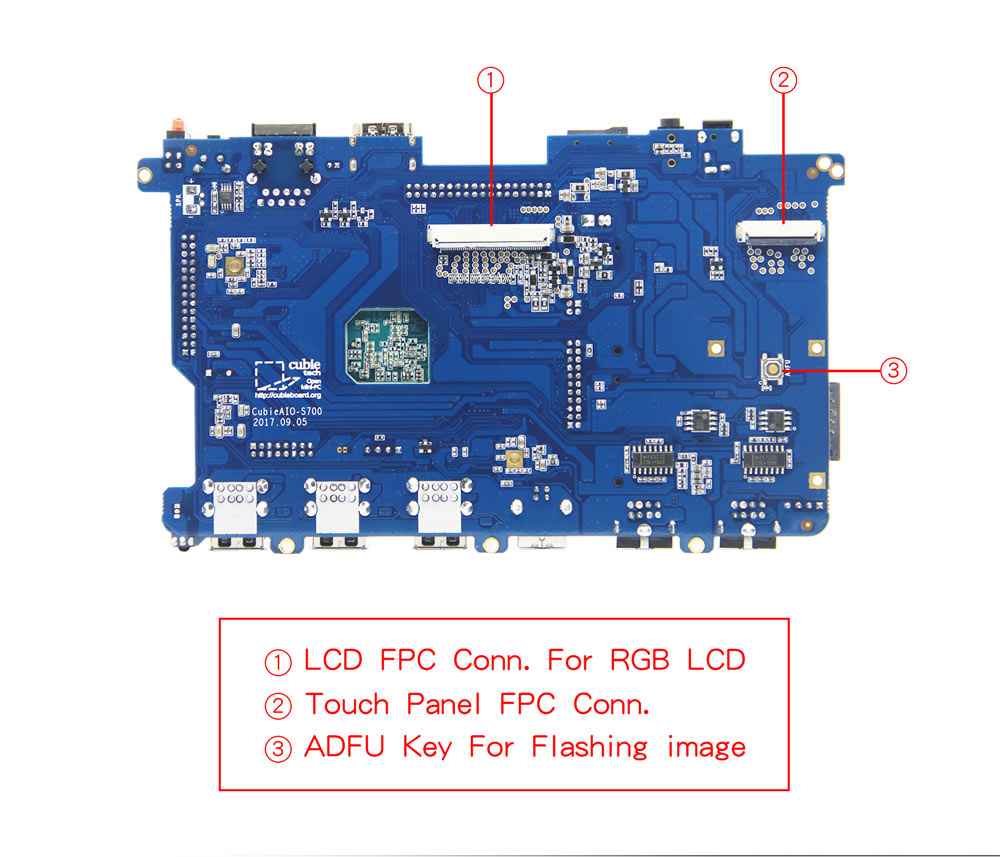

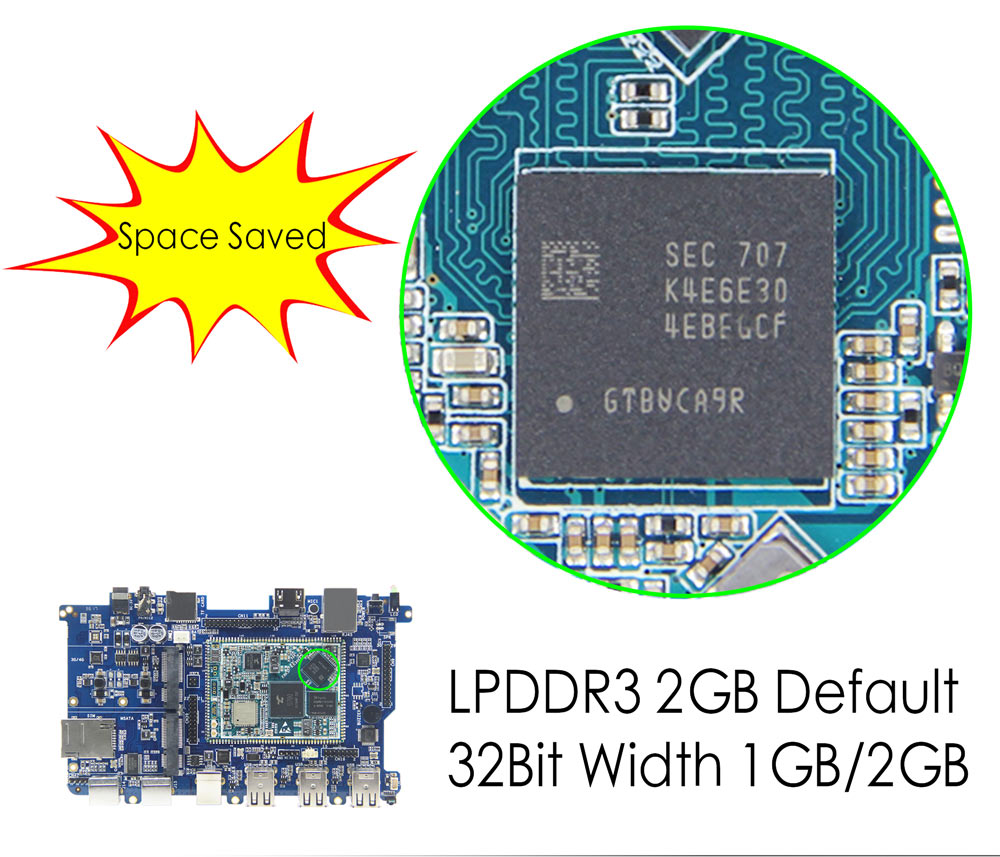
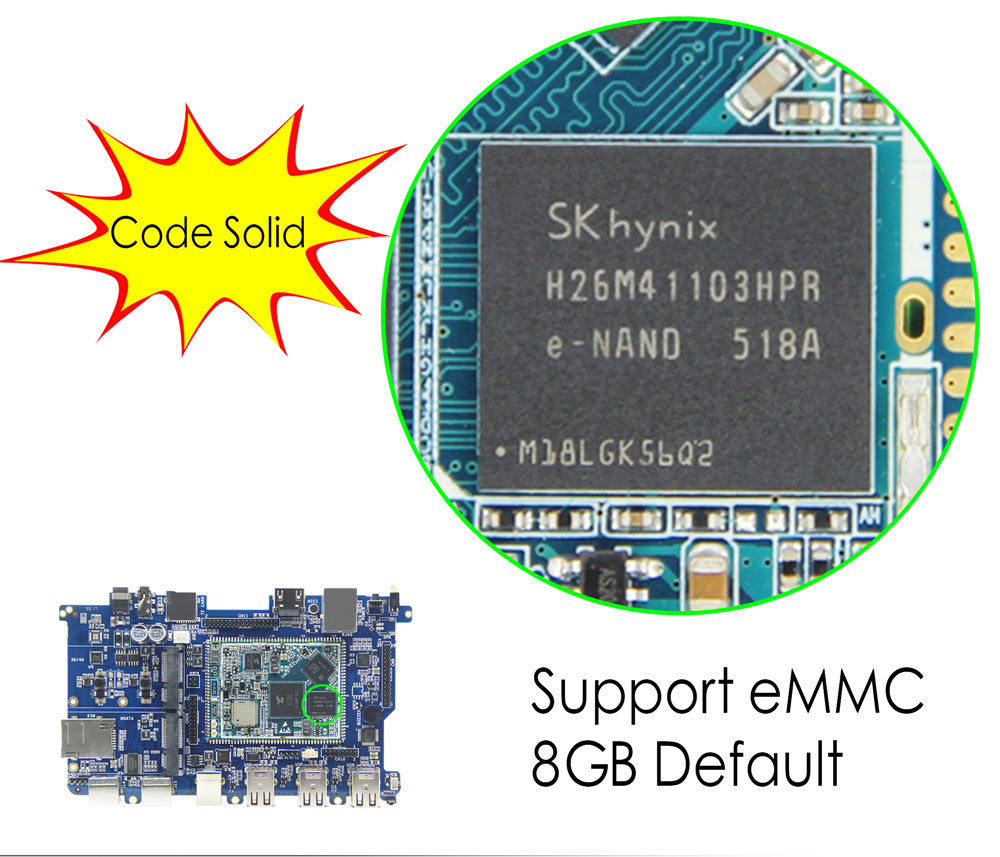
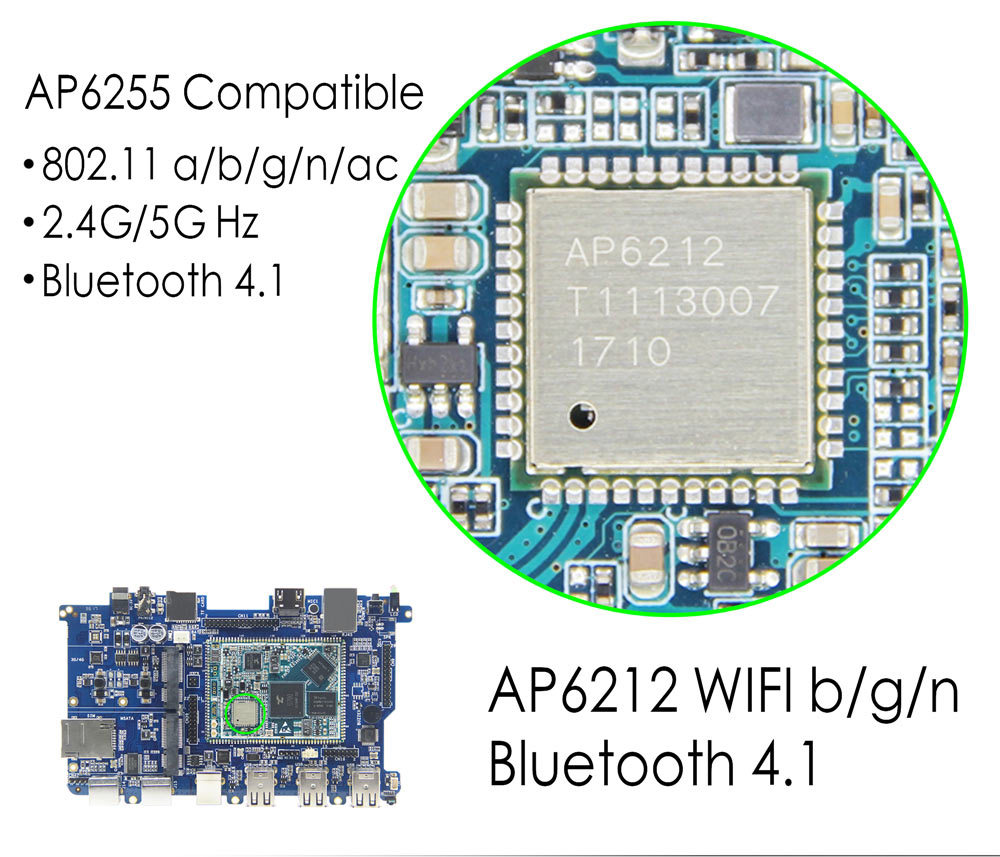

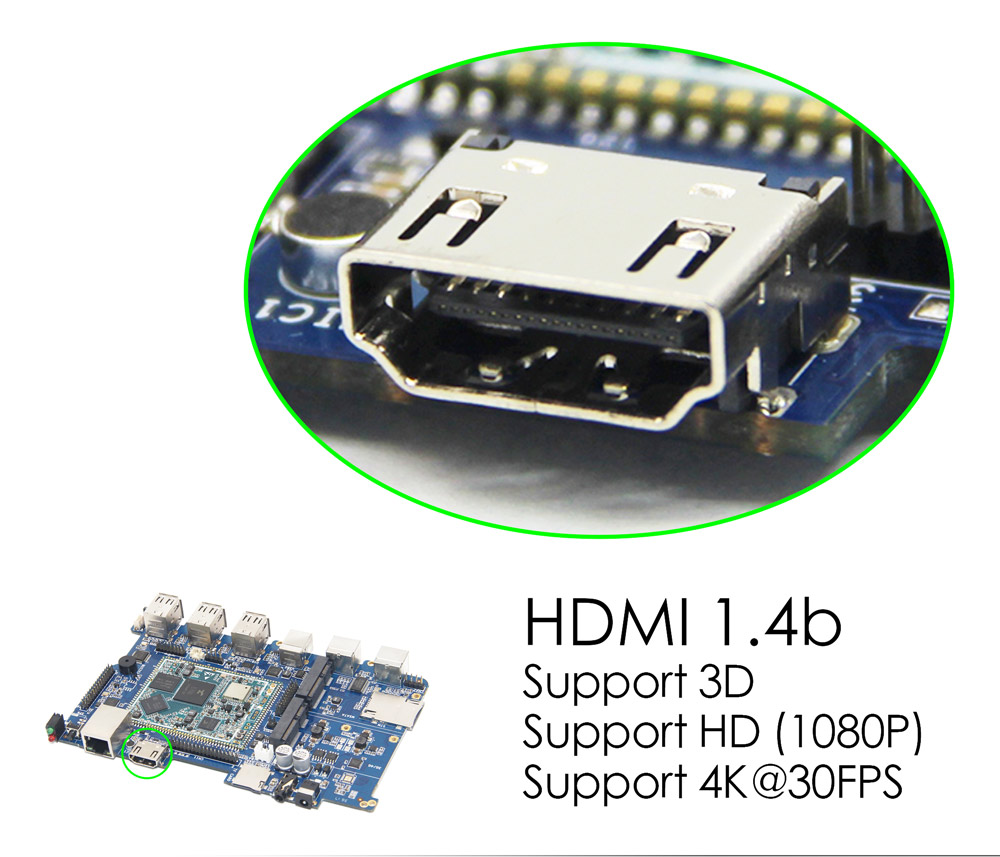
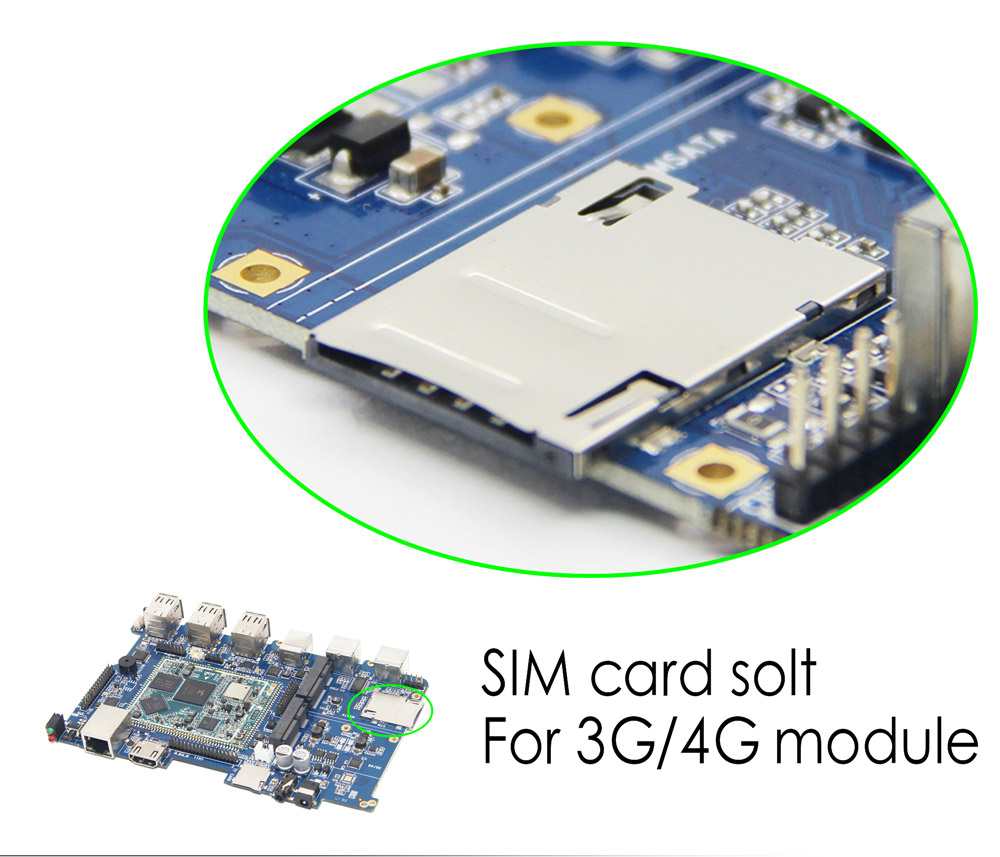
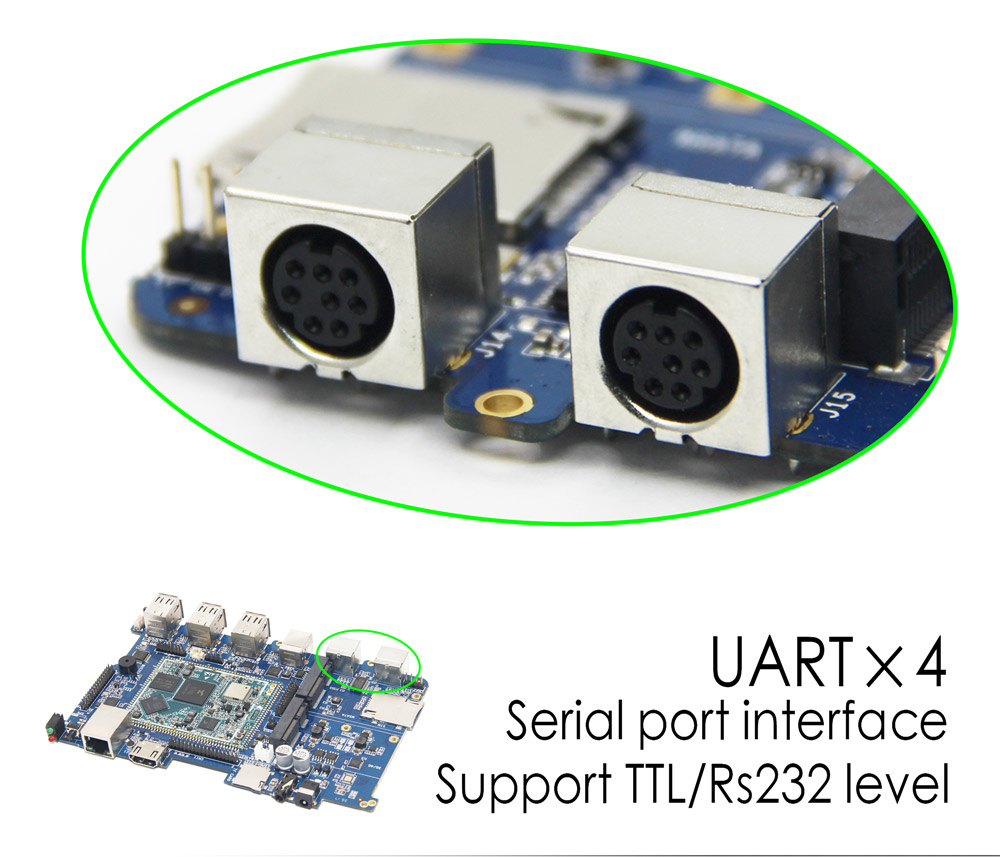
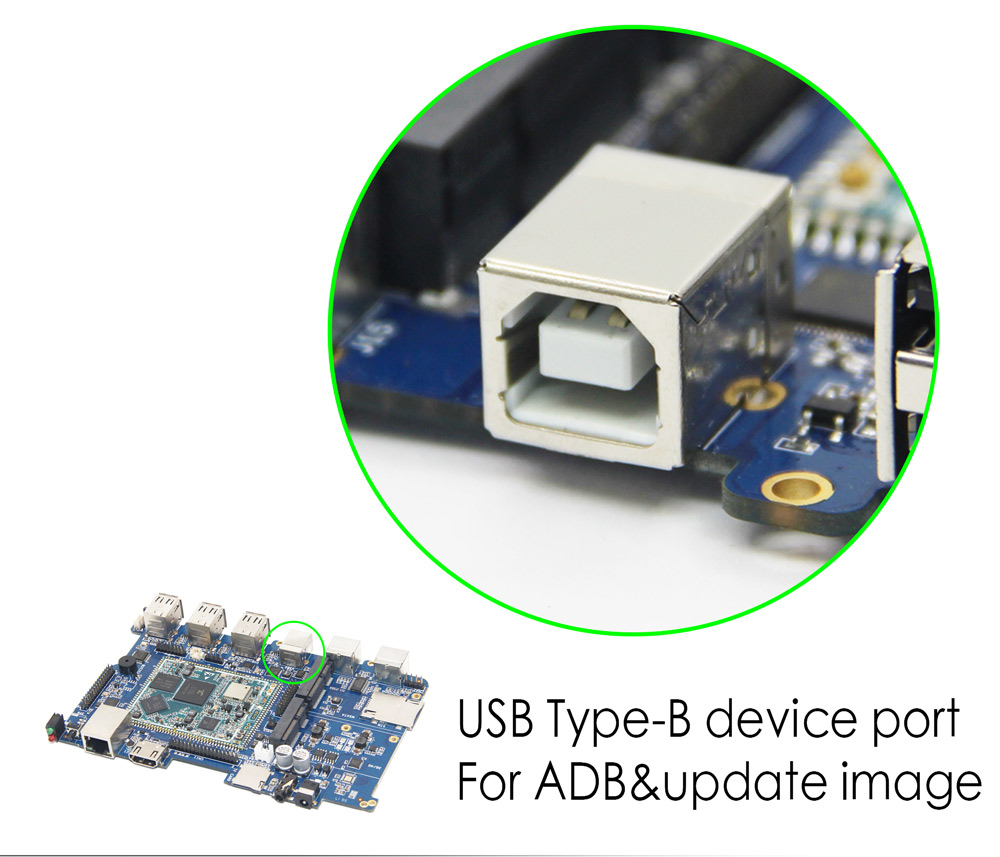
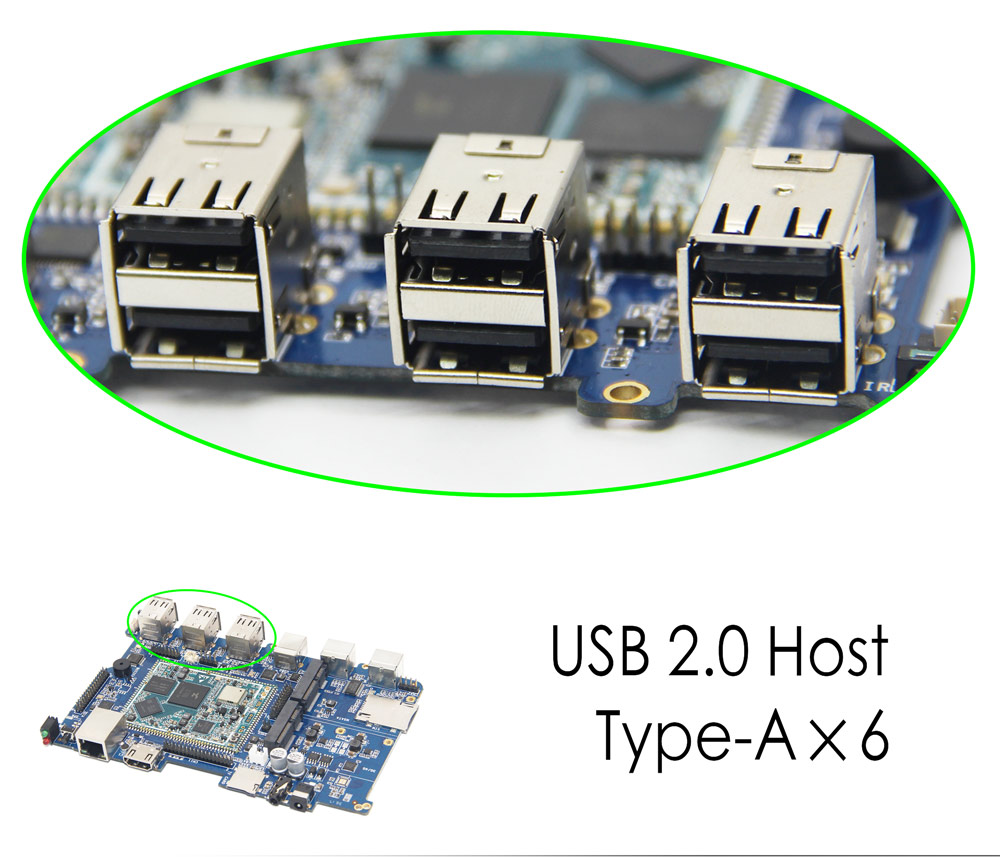

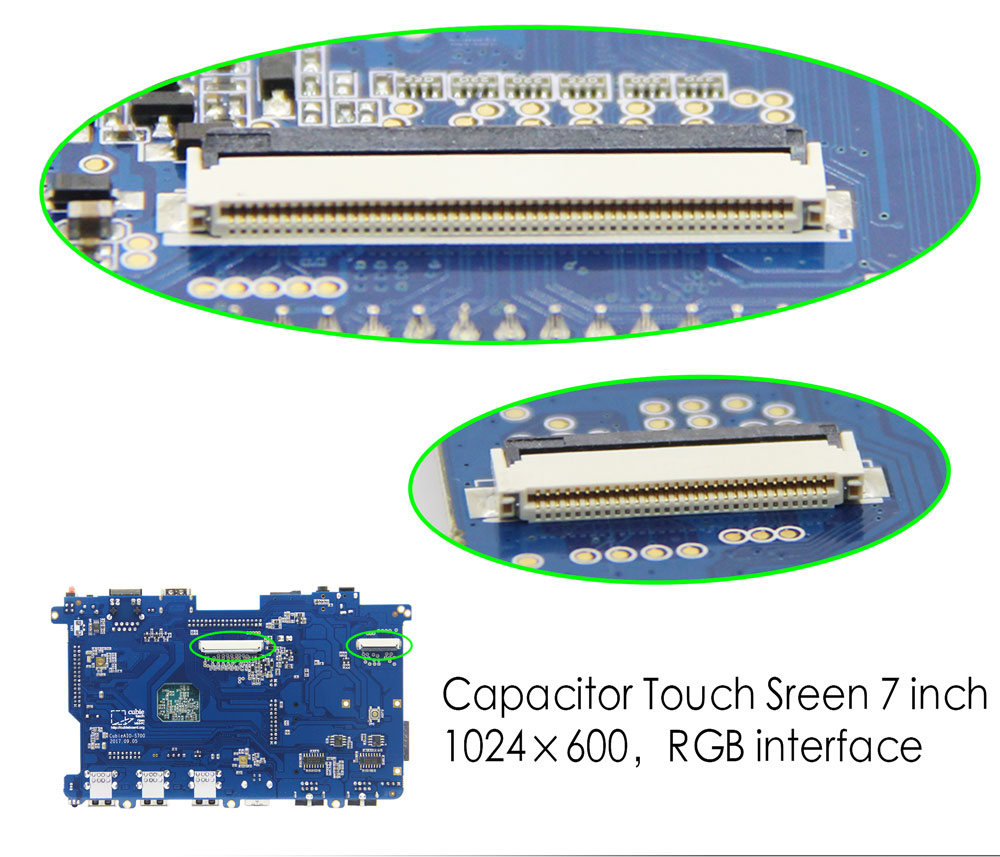
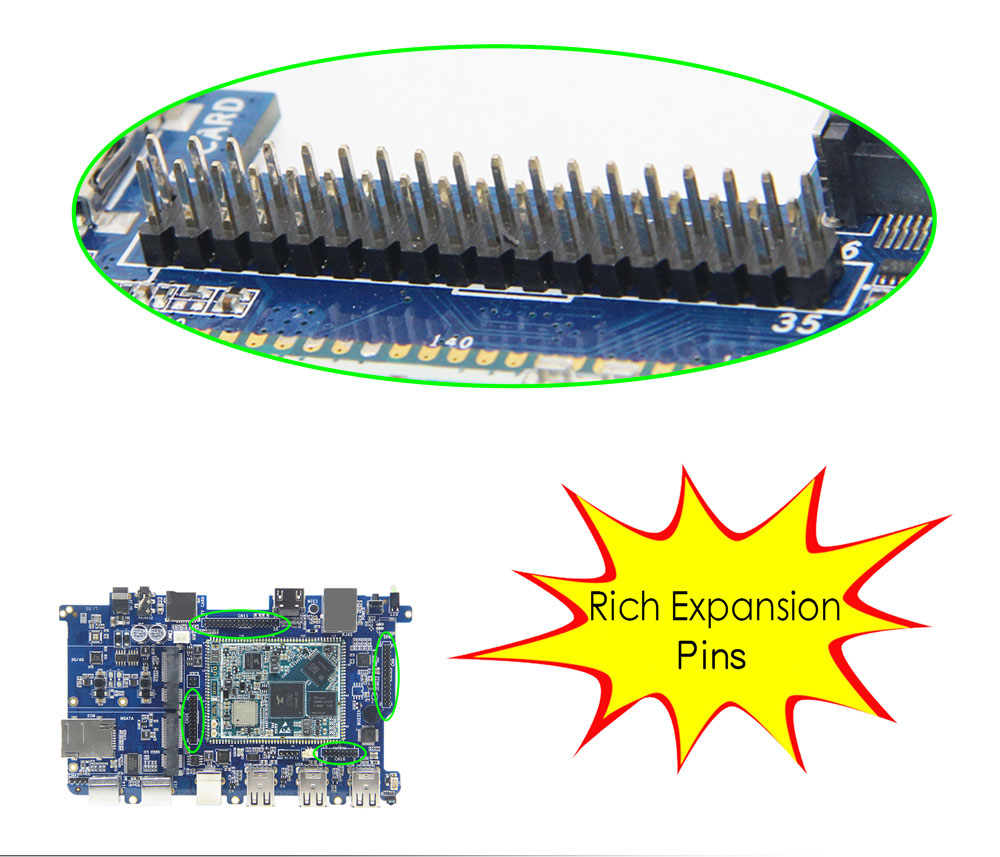

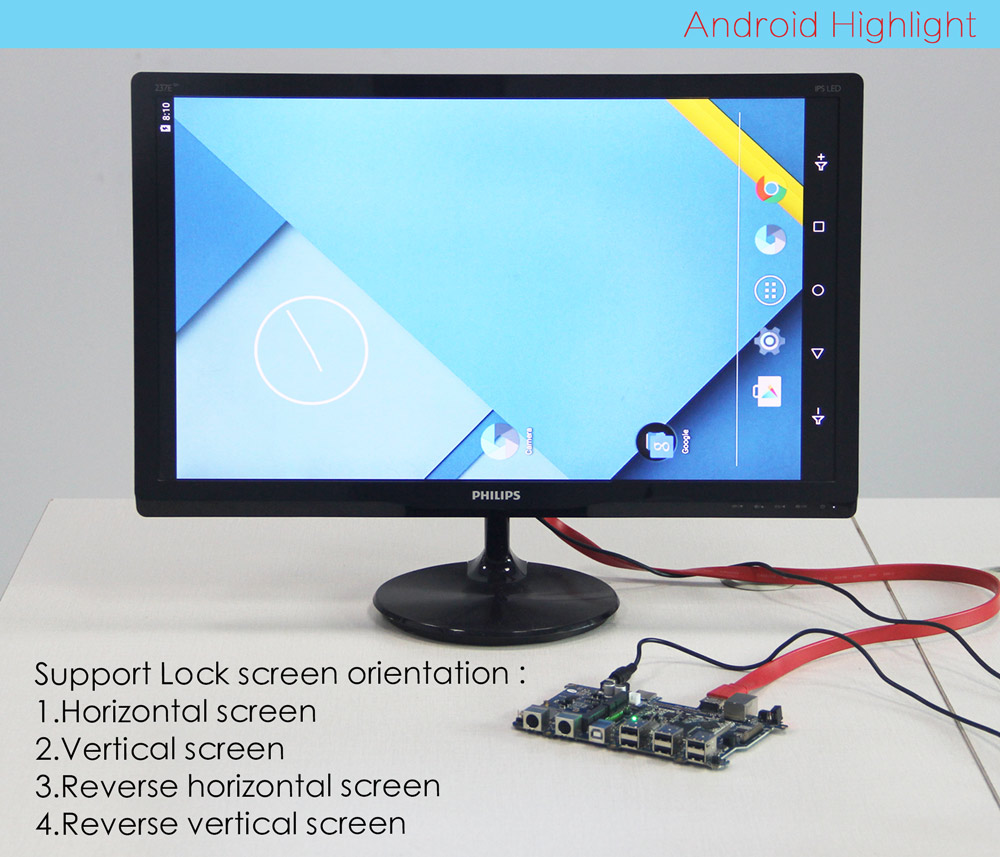

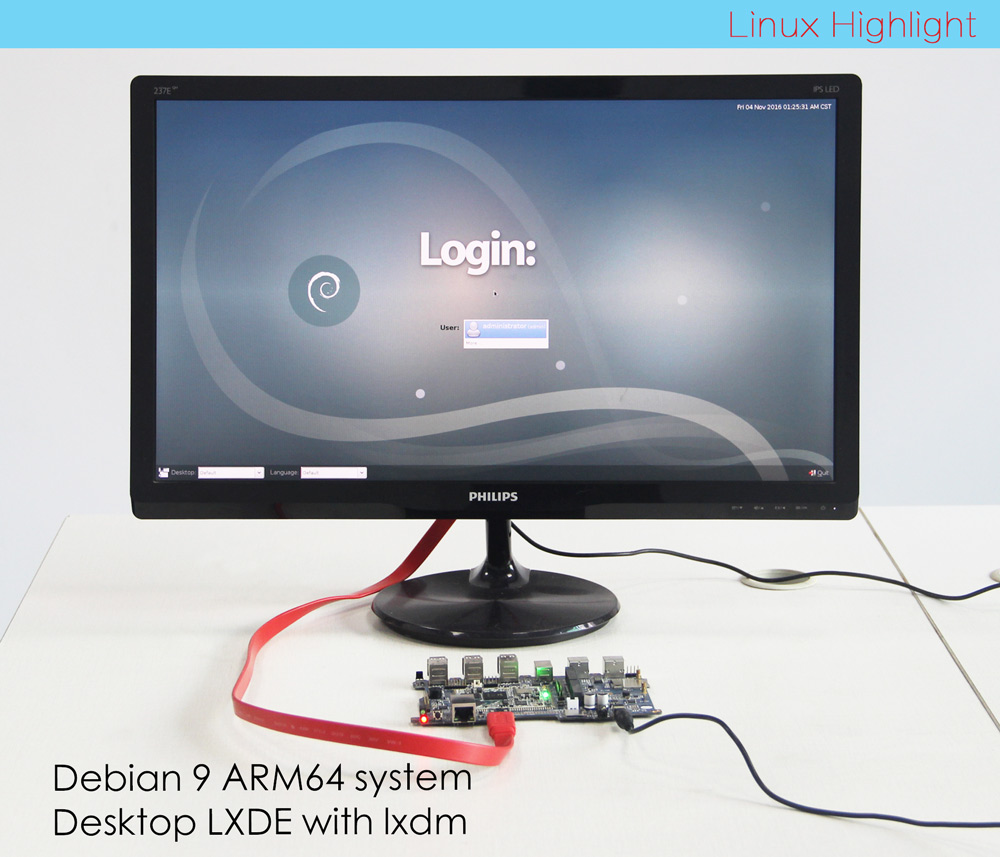
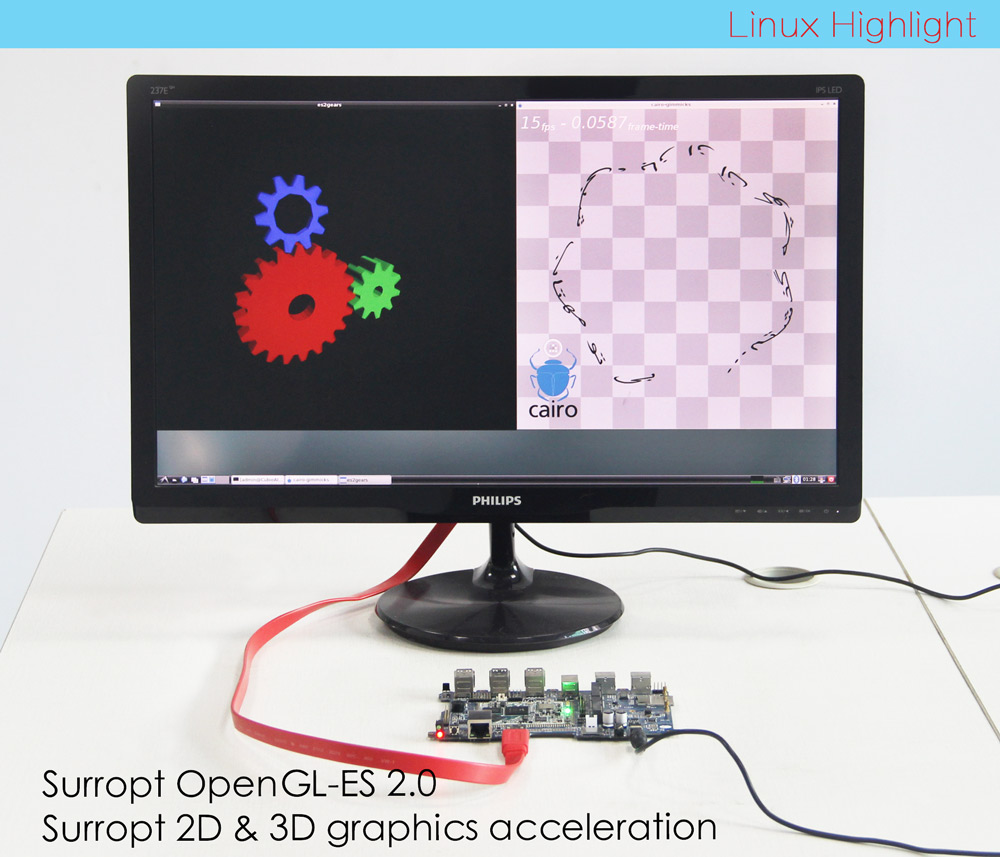
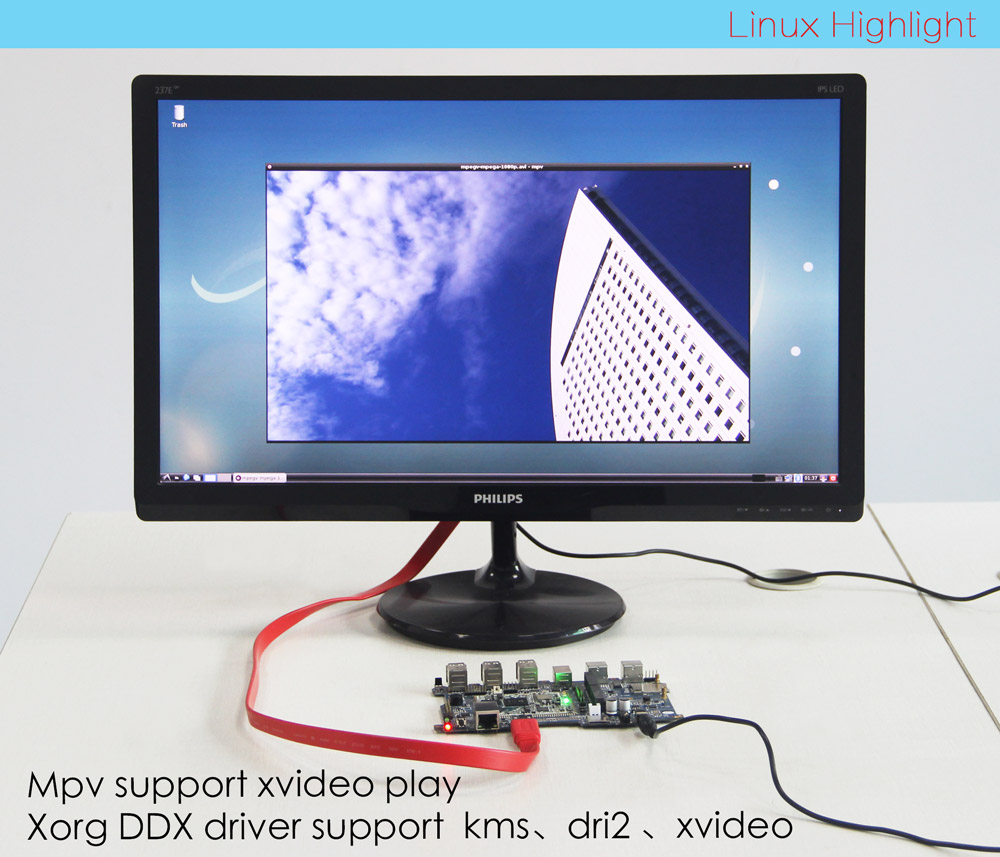
CubieAIO-S700 board is the main board of CubieAIO-S700 whole device. People usually will buy it since they don’t need the LCD display, touch panel and the case. So that most of the product descriptions, resouce and documents of CubieAIO board is the same with CubieAIO whole machine.
CubieAIO-S700 is open source All-In-One Mini embedded computer especially targets many Android & Linux industry applications. This device integrates all the computer’s features and interfaces in a very small size, including host, display and input device touch panel. It can be used as an end-product for lots of computing and controlling applications across many industries. Because of its open source strategy, people can use it as a development board, get all the source code, documents, and also can discuss the technical issues in the forums. Beyond that, most of the innovative projects can be easily achieved based on it, since CubieAIO-S700’s main board is designed with a small computing module which named Einstein-S700. Einstein-S700 is a independent marketable product in CubieTech company, from this point of view, CubieAIO-S700 is actually a CubieTech official design reference example for the computing module users. We hope the developers to list their products in very short time with the aid of this SOM solution.
Product Information
Name: CubieAIO-S700 main board
Property: Software open source, Hardware open
Owner: CubieTech Limited
Chipset: Actions S700, ARM architecture Cotex-A53, Quad-core
System: Android, Debian, and many other open source distribution…
Target: Developers, Geeks, Makers, Scholars, Students, Terminal Users, Start-up Companies…
Product Introduction
CubieBoard is open source hardware which is easy to use open source hardware/development board that suit for Students, Developers, Geeks, Makers…The design intention is not only easy to develop, but also easy to use. CubieAIO-S700 is the 3rd type product in CubieBoard series from Cubietech Limited company. After CubieBoard7 operating, we found that Actions’s S700 chipset is really a very good SOC for open source hardware and development board requirements. So we decided to design a new board form for providing more powerful features, more convenient mass production and more effective terminal use. CubieAIO-S700 is a new board model adopts with Actions S700 SOC and based on core-board structure.
The core-board is named Einstein-S700 and can be sold individually. It’s a very easy to use and low cost product. In order to make it’s easy to use, we decided to make a full-scale application design example for it. So that the users no longer need to read too many documents. If they have project and decide to choose Einstein-S700 module, most of the project features are all ready and just do the deleting and cutting works. So the product listing time will become very short.
Besides that, we also reserve lots of expansion ports and pins on CubieAIO-S700 board , such as SPI, I2C MIPI, UART, PWM, ADC and GPIO. The powerful expansion capacity makes the CubieAIO-S700 to be an excellent development board. The new features can be easily to achieved, new devices and modules can be driven up as well. So we can say CubieAIO-S700 is also incubation platform for innovative works.
Thirdly, because of low cost, low power, high stability and flexible customization properties of embedded system, the X86 computers used in many industries tend to be replaced by embedded computer. CubieAIO is a very good choice in numerous embedded because of the firm and durable metal case, host & display all-in-one design structure. We believe that CubieAIO-S700 will simplify many managing and controlling applications in various industries. Those are also CubieAIO’s product design motivations.
The CubieAIO-S700 main board standard package contains a CubieAIO-S700 main board, a 5V@4A wall adapter, a Type-B USB device cable, a telescopic antenna for Wifi & Bluetooth, and connector terminals for expanding the UART and GPIO signals.CubieAIO-S700 can also support 7 inch LCD display with 1024*600 pixels and the matching touch panel. So in the most application occasions, we don’t need to connect a display any more, it will save a significant cost and also save lots of space.
It has 6 USB host ports, 1 USB device port, 1 earphone & Mic-In port, a micro SD card slot, HDMI display port, a 10M/100M RJ45 port, a IR receiver sensor, two onboard Leds, a buzzer for abnormal reminder. It supports 3G/4G mini-PCIE data communication module. Since the onboard mini-PCIE SATA port, CubieAIO-S700 supports MSATA SSD for storage capacity expansion. The board includes 3 keys for power On/Off, Reset and Reflash the ROM/image.
Many open source organizations will support CubieAIO-S700, such as Android, Unbuntu, Fedora, Debian, openWrt and so on.
Accessories list
1. A CubieAIO-S700 main board
2. A 5V@4A wall power adapter
3. A MIDI jack terminal for UART expansion
4. A telescopic antenna
5. Environmental protection packaging
Main-board Features
• Actions SOC S700, ARM Cortex™-A53 Quad-Core,Mali450 MP4 GPU
• LPDDR3@560MHz (1120MTPS), 2GB Default
• HDMI 1080P@60Hz display output
• 10M/100/1000M Ethernet RJ45
• Wifi+BT 4.0 wireless connection with external antenna
• SATA 3.0 interface support MSATA
• Support 3G/4G miniPCIE module with data communication
• Storage solution:8GB default eMMC on board
• 6 x USB HOST, 1 x Device USB port, 1 x IR, 2 x LEDs, 1 x Headphone and Micin jack, 3 x Keys
• Power:DC5V @ 4A, support Real Time Clock battery
• Many extended pins including UART, PWM, Low Resolution ADC, SPI, I2C, LVDS, GPIOs, MIPI_CSI,…
Other Specifications
Operating Temperature: -20℃~70℃
Environment Friendly: RoHS
Radio Standard: FCC & CE compatible
Device Size: 175mm*108mm*30mm
Packing Weight: 985g
Packing Size: 230mm*153mm*98mm
Development Materials
Technical Website: http://cubieboard.org/
Resources and Materials for oversea: http://cubieboard.org/download/
Resources and Materials for Chinese: CubieAIO-S700 百度云盘资料下载
Distribution contacts: sales@cubietech.com
Technical contacts: support@cubietech.com
Distributors: http://cubieboard.org/buy
CubieAIO-S700 Download Main Entrance:
link: http://cubieboard.org/download/
Enter the proper download server, then choose the related folder:
Root folder -> Board/Model -> CubieAIO-S700
==============================================
针对中国大陆用户,建议从百度云盘共享链接下载: 点击链接